Get Started
Before beginning integration, your Customer Success Manager and Solutions Engineer will have taken you through two kick off meetings:
- the project kick-off meeting
- the technical integration kick-off meeting.
Follow these steps to set up your Hokodo account. By the end, you will have an API Key and SDK Public Token for our Sandbox environment. This enables you to begin the integration process.
Register on our Sandbox environment
👉 Link to Sandbox Account Management portal 👈
The Sandbox is a test environment that allows you to test your integration from end to end before you go into production. The Sandbox environment is completely distinct from the production environment, and that no money will change hands. On the other hand the Sandbox environment runs the same code as the production, so that tests run here match the production environment's behaviour.
You can create an account using our Account Management portal.
Get your API key
You can retrieve your API Key from the 'Developer' section of the Account Management portal.
When you're working through the integration guide, you'll put this key in the Authorization header of your API requests:
Authorization: Token <your-api-key>
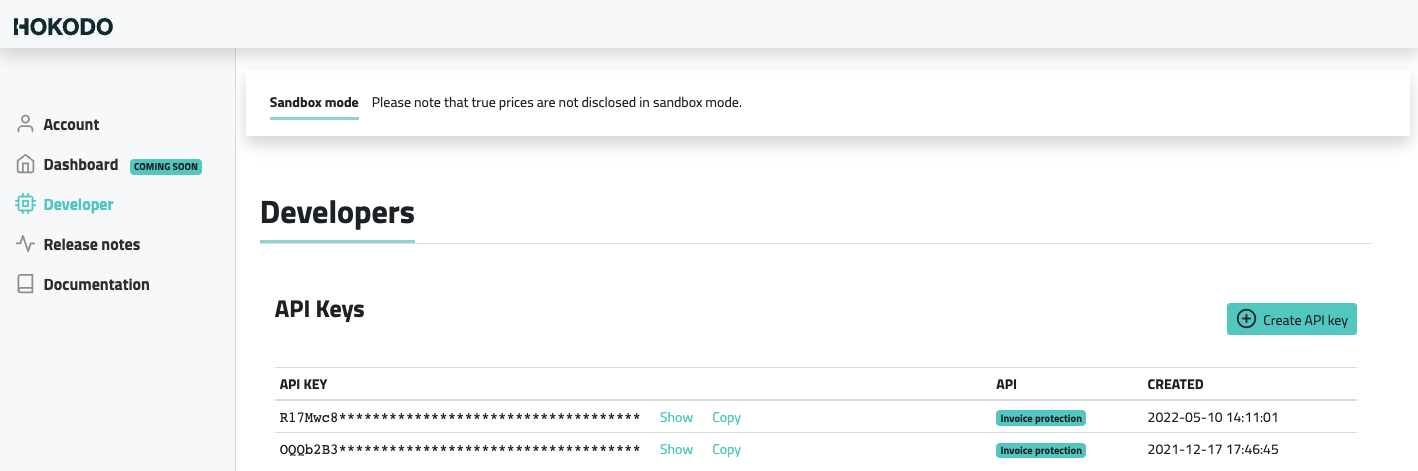
Get your SDK Public Token
The frontend SDK uses a public token to make requests to the Hokodo API. Since the SDK runs in the user's browser, its permissions must be more restricted compared with the permissions of the API Key.
Your SDK public token in Sandbox will look something like pk_test_xxxx (the xxxx is a 43-digit string). You will receive it
personally from a member of the Hokodo integration team.
Production access
Once your integration is complete and tested on Sandbox, you will receive an email from our integration team detailing how to get your API key for Production.
Next step
Now you have a Sandbox API key, you can start your implementation.
The first step in the flow is to Identify The Buyer.