Your Design Decisions
Hokodo allows you to adapt the workflow in various ways to fit the flow of your store.
Run the company search at any stage
You can display the Company Search SDK element at any point during your customer journey. Two common choices are:
- When the customer registers with you.
- At checkout.
If you choose option 1, new customers will be covered by the registration process, but existing customers need to be matched to the Hokodo database in advance of going live.
What to do after checkout confirmation
When the Checkout Element's 'Confirm' button is clicked, it triggers an .on() event. The name of the event depends on
the status of the transaction.
// Example: success event opens an order summary page
checkout.on("success", function () {
location.replace(`http://www.merchant.com/checkout/success?order=${orderId}`);
});
What you do when these events are triggered depends on the specific design of your store. Often, the success event
will redirect to a page summarising the order. The declined event usually displays a message informing the customer that
payment terms are not currently available to them, and suggesting they pay upfront.
Other Checkout Element events
There is also a ready event triggered when the Checkout Element is mounted, and a failure event triggered if the
Checkout Element is unable to load. While the failure event is unlikely, it is advisable to configure a placeholder
to display in this event - you can then inform the user to try reloading the page, and use a different payment method
if the problem persists.
Determining Payment Terms
Billing Accounts
If there are large volumes of orders (more than 5 or 10 per buyer per month) it might make sense for you to use Billing Accounts.
Billing Accounts govern the generation of statements of account. Statements of account list all the Captures and Refunds from a given period.
Hokodo encourages buyers to pay Statements rather than the individual invoices. That way, buyers need only to reconcile one bank statement line with one Hokodo Statement. The alternative would be to reconcile many bank line items with many invoices. We provide tools so that buyers can reconcile the Statement contents against their systems.
Billing Accounts determine the due date of payments for orders, such that terms don't need to be selected by the buyer on an order-by-order basis. This has a number of benefits:
- You can select top-tier buyers to offer extended payment terms to, whilst keeping other buyers on standard terms.
- Removing the choice of payment terms from each checkout means less to think about for Buyers.
- If a Buyer is often reaching their credit limit whilst on a Billing Account with a monthly period, move the Buyer onto fortnightly terms in order to keep them within their credit limit.
It is possible to provide an email address in the Billing Account to whom the Statements will be sent. This is useful if the person who makes payments and should receive the Statements is a different user to the user placing orders.
Learn more about how to set up Billing Accounts here.
In summary, Billing Accounts are useful if:
- Your Buyers place many orders per month,
- You want to be selective about which terms are offered to particular Buyer segments.
Custom payment plan selector
If you're not using Billing Accounts, and you want to offer your buyers a variety of payment terms (eg. 30-day or 60-day payment) at the checkout, you need to consider how to give your buyers that choice.
The Hokodo SDK Checkout can handle payment plan selection for you.
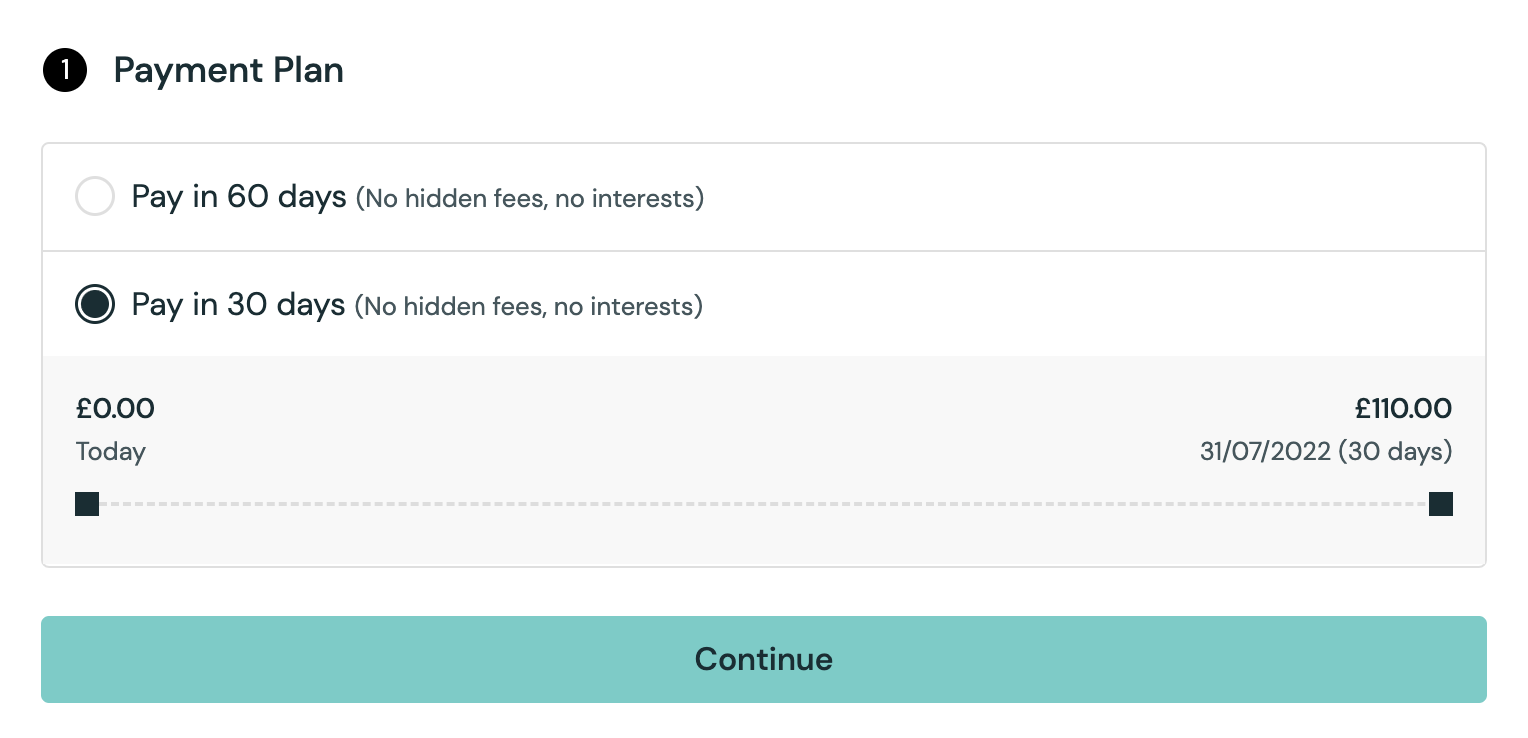
If you want to do the payment plan selection in your own application instead, you can do so, and pass the ID of the selected payment plan into
the Checkout Element when you initialise it. If the user selects a different payment plan, you can update the Checkout Element
using its update method.
In order to do this, you will need the list of Payment Plans that have been offered by Hokodo. This is available in the output of the Payment Offer request. See Request a Payment Offer in the integration guide for more details.