Configuration
Before starting the configuration, please make sure you have your Secret API Key and Sandbox Public Token
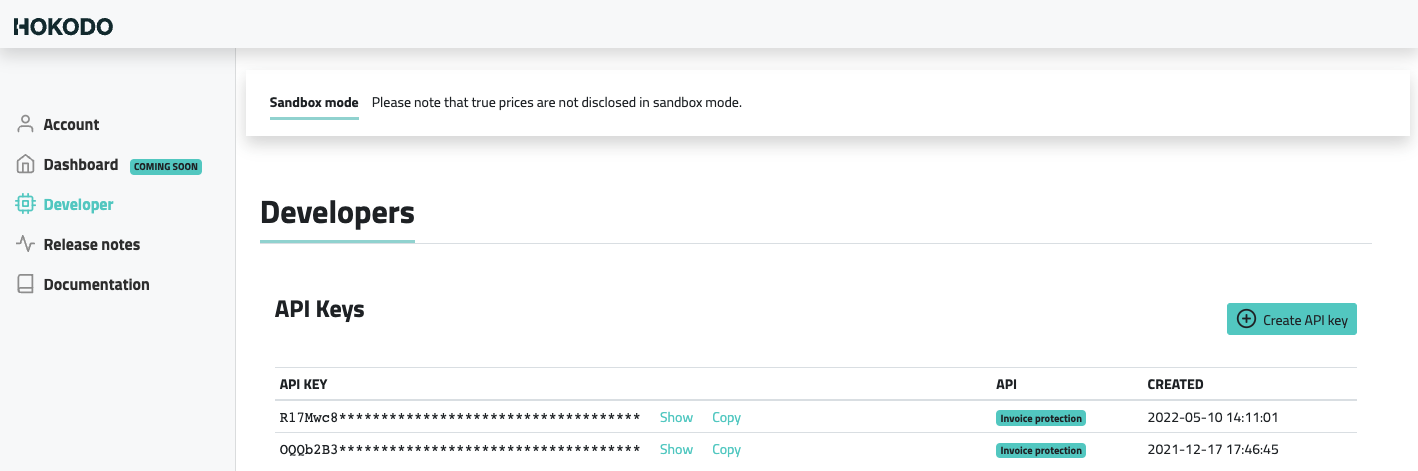
Paste credentials into Shopify Admin
To complete the configuration, you’ll need to copy and paste the above credentials in the configuration panel of your Hokodo plugin. In your Store Admin:
- Go
Settings>Payment - Under Hokodo Payment Method, click
ManagethenManagea second time - To see this form:
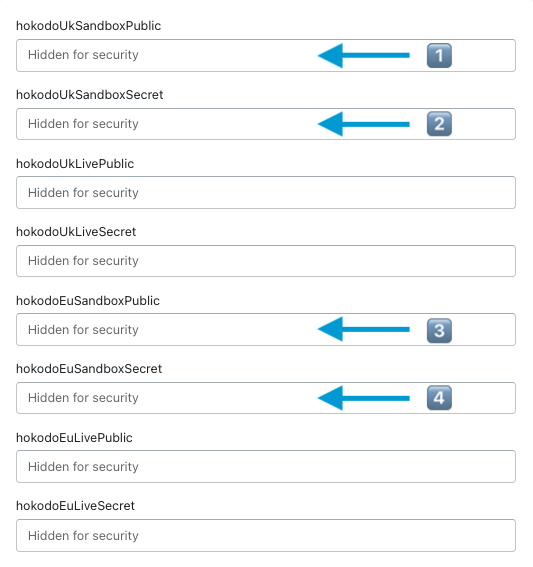
If you operate in UK only, fill out the following fields with:
- In 1️⃣ paste the Sandbox public token
- In 2️⃣ paste the Sandbox API keys
- All other fields need to be filled out with
testand clickSave
If you operate in EU only, fill out the following fields with:
- In 3️⃣ paste the Sandbox public token
- In 4️⃣ paste the Sandbox API keys
- All other fields need to be filled out with
testand clickSave
If you operate in the EU and the UK, you will need to create two distinct accounts for each environment Sandbox and Production - e.g., yourstore+UK@store.com and yourstore+EU@store.com and fill the above forms respectively.
Selects Payment Methods and enable the Test Mode
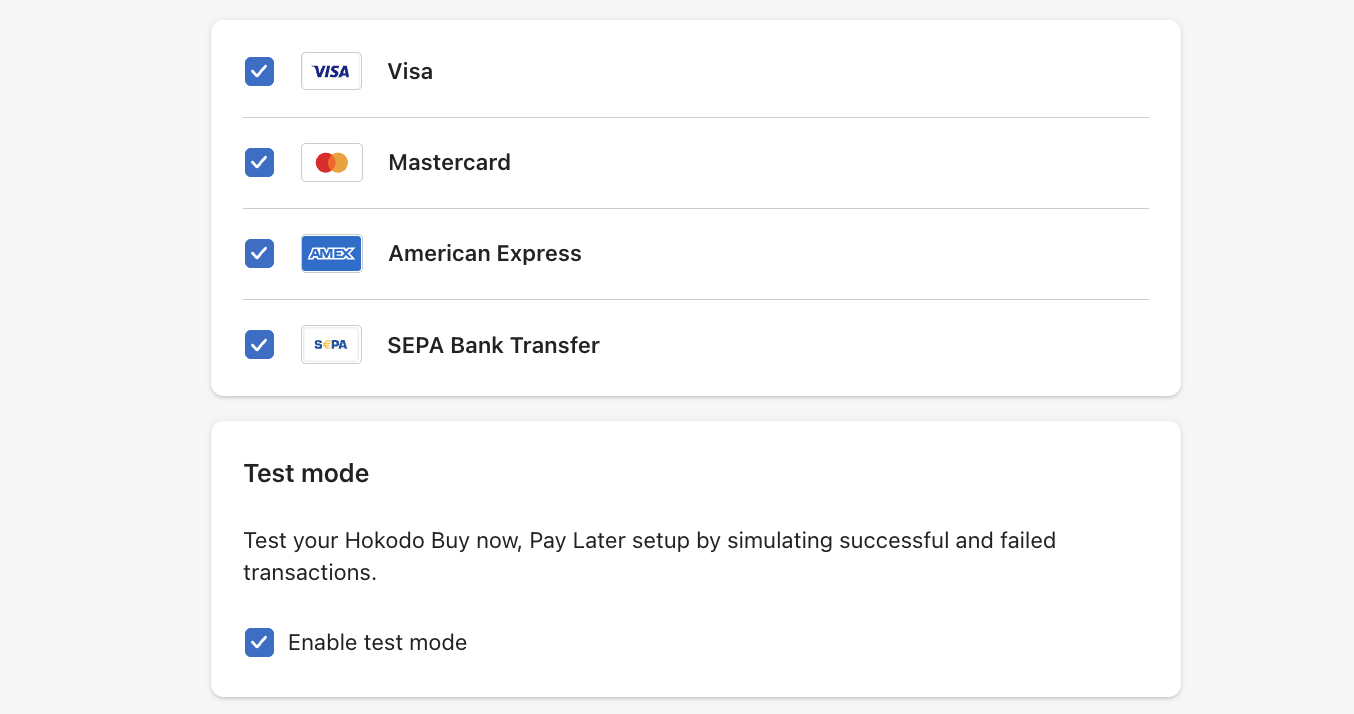
Webhook configuration for Order notifications
Hokodo needs to be notified when the Order is shipped. To do so, a webhook notification must be added in your Store settings.
Go back to your Store Admin, open Settings > Notifications. Scroll down to the webhooks section:
Click on Create webhook to add a webhook with the following details:
- Event:
Order Creation - Format:
JSON - URL:
https://app.shopify.hokodo.co/shopify-webhook/order-creation - Webhook API version:
Latestand click Save.
Congratulations! You have successfully installed and configure our "Buy Now Pay Later" Shopify plugin. Please contact your Customer Success Manager so we can organise a testing session of the integration.